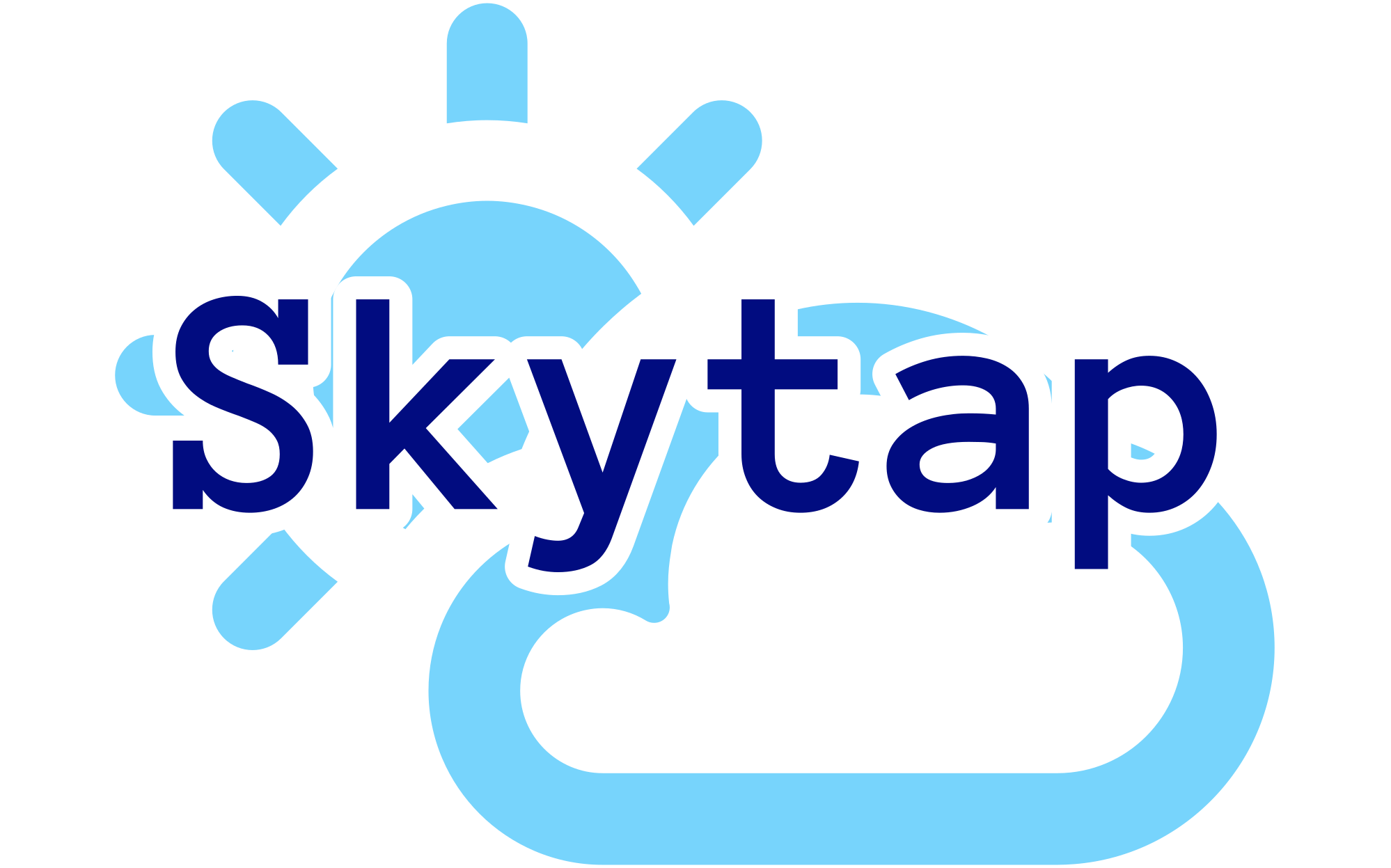Have you ever wondered why your WiFi signal fluctuates with the weather? It’s not just in your head. Weather can indeed significantly impact the performance of your WiFi connection. From rain and snow to extreme temperatures, various weather conditions can affect the stability and speed of your internet.
But how exactly does this happen, and what can you do about it? Stay tuned to discover the surprising ways weather can interfere with your WiFi and what steps you can take to mitigate its effects.
Key Takeaways
- Weather conditions like rain, snow, and strong winds can weaken WiFi signals and disrupt internet traffic.
- Rain and snow accumulation on antennas and satellite dishes can weaken WiFi signals.
- Cold temperatures can affect WiFi equipment performance and satellite internet equipment.
- Power outages caused by storms can lead to temporary WiFi connectivity disruptions and equipment damage.
Impact of Rain on WiFi
Rain significantly weakens WiFi signals and causes interference. This is due to the absorption, scattering, and reflection of the signal by water droplets in the air and on surfaces.
When it rains, water droplets suspended in the air absorb and scatter WiFi signals, leading to a decrease in signal strength. Wet surfaces such as trees, buildings, and the ground can also reflect and disrupt WiFi signals, further contributing to signal loss.
Rain interference can impact the internet connection, causing fluctuations in signal strength and speed. In some cases, heavy rainfall can even lead to temporary power outages. This affects the satellite and other equipment that support the WiFi infrastructure.
Therefore, during periods of rain, it is not uncommon to experience disruptions in the WiFi signal. This affects the overall internet connection. Understanding the impact of rain on WiFi signals is crucial for individuals and businesses relying on a stable and consistent internet connection, especially in regions prone to heavy rainfall.
The Influence of Snow on WiFi
Snow, like rain, can significantly impact WiFi signals and connectivity, particularly in regions prone to snowstorms and cold temperatures.
The accumulation of snow on antennas can weaken the WiFi signal, leading to disruptions in the internet connection.
Additionally, cold temperatures can affect the performance of WiFi equipment, potentially causing outages in your area.
Snowstorms can also cause power outages, further disrupting WiFi connectivity.
Drastic temperature changes associated with snow can lead to condensation inside WiFi equipment, affecting its functionality.
Furthermore, extreme temperatures can damage cables and connectors, ultimately impacting WiFi performance.
Awareness of these potential issues is crucial, especially in areas prone to heavy snowfall and freezing temperatures.
To maintain a reliable internet connection during snowfall, protecting WiFi equipment from snow accumulation is advisable, as well as ensuring that all components are shielded from extreme cold.
Understanding how snow affects your WiFi is essential for mitigating disruptions during inclement weather.
Effect of High Temperatures on WiFi
During periods of high temperatures, the performance of your WiFi network may be impacted by the effects of extreme heat on electronic equipment. The influence of high temperatures on WiFi is a critical factor in maintaining a stable internet connection, especially for outdoor equipment and satellite internet setups. Here’s what you need to know:
- Satellite Internet Equipment:
- Extreme heat can affect satellite dishes and equipment, potentially leading to weather-related outages.
- Satellite internet equipment is particularly susceptible to thermal issues, which can disrupt the signals used for internet connectivity.
- Signal Quality:
- High temperatures can cause the expansion and contraction of cables, affecting signal quality.
- The signals must travel through various outdoor components; extreme temperatures can interfere with this process.
- Mitigation Measures:
- Proper ventilation and cooling measures can help prevent heat-related disruptions in internet connectivity.
- Moving routers to more fabulous locations and away from direct sunlight can mitigate overheating issues, ensuring a more reliable WiFi connection.
Understanding the impact of high temperatures on WiFi is crucial for maintaining a consistent internet connection, particularly in regions prone to extreme weather events. Additionally, communicating with your internet service provider about potential weather-related outages can help in preemptive measures to ensure uninterrupted internet access.
Weather’s Impact on Internet Traffic
Given the potential impact of extreme weather conditions on WiFi equipment and signal performance, examining how various weather phenomena can affect internet traffic is crucial.
Weather conditions like rain, thunderstorms, snow, cold temperatures, and strong winds can significantly impact internet traffic. These conditions can weaken WiFi signals, cause interference, disrupt signals, and even lead to temporary outages.
In addition to affecting WiFi, weather can also impact different types of internet connections, such as satellite and DSL. Internet providers may experience outages due to extreme weather, affecting users’ connectivity.
Furthermore, phone signals, which rely on the same infrastructure as WiFi networks, can also be affected by adverse weather. Understanding the potential impact of weather on internet traffic is essential for providers and users, as it allows for proactive measures to mitigate the effects of adverse weather conditions on internet connectivity.
How Different Weather Affects WiFi
Inclement weather conditions can significantly impact the performance and reliability of WiFi signals, affecting connectivity and signal strength.
When it comes to how different types of weather affect WiFi, various factors come into play:
- Rain and Water Droplets: Rain weakens the WiFi signal and causes interference. Additionally, water droplets in the air absorb and scatter WiFi signals, further affecting signal strength and reliability.
- Snow and Ice Particles: Snow impacts WiFi signal strength, and cold temperatures can also affect the performance of WiFi equipment, potentially leading to interruptions in internet connections.
- Extreme Heat and Cloud Cover: Extreme heat can cause WiFi equipment to overheat and malfunction, interrupting the connection. Moreover, cloud cover can also affect WiFi signals, leading to potential fluctuations in signal strength and reliability.
Understanding how different weather conditions can impact WiFi performance is crucial to ensure reliable internet connectivity, especially in regions where WiFi signals are affected by weather.
Weather and Satellite Internet
Understanding the impact of weather on WiFi performance provides valuable insight into the challenges that may affect satellite internet connectivity. Regarding satellite internet, weather plays a crucial role in determining the quality of your connection.
Rain, for instance, can affect satellite internet because the signal has to pass through the atmosphere, which can be filled with water particles that attenuate the signal. Similarly, thunderstorms can disrupt satellite signals and lead to power surges, potentially damaging the equipment and causing temporary outages.
Furthermore, snow accumulation on the satellite dish can weaken the signal, while cold temperatures can affect the electronic equipment. Strong winds pose a physical threat to the satellite dish and can also cause power outages, potentially affecting the alignment of the antenna and creating interference.
Extreme temperatures, whether hot or cold, can cause equipment malfunction and damage, ultimately impacting the performance of satellite internet. When considering home internet options, it’s essential to remember that satellite internet can be particularly susceptible to various weather conditions.
Troubleshooting Weather Outages
In troubleshooting weather outages, assessing potential interference and signal loss caused by environmental factors such as rain, thunderstorms, snow, strong winds, and extreme temperatures is essential. When addressing weather-related WiFi issues, it’s necessary to consider the following:
- Interference and Signal Loss: Weather can affect the strength and stability of your WiFi signal. Rain, snow, and extreme temperatures can weaken the signal, while thunderstorms and strong winds can disrupt the signal transmission.
- Power Outages and Equipment Damage: Severe weather, such as thunderstorms, can cause power outages that impact critical internet infrastructure. Power surges during storms can also damage WiFi equipment, affecting your internet connection.
- Troubleshooting Steps: If you experience weather-related WiFi outages, contact your provider’s customer service or support for assistance. Even if the power is out, try to fix the issue by checking for damage to your WiFi equipment and ensuring that the signal is transmitted effectively.
Mitigating Weather-related WiFi Issues
To mitigate weather-related WiFi issues, it’s crucial to implement proactive measures that safeguard your network from the potential disruptions caused by environmental factors. Begin by relocating your WiFi equipment to a more fantastic location, away from direct sunlight, to prevent overheating. Ensure your equipment is stored in a small closet or a shaded area to minimize exposure to extreme temperatures and direct sunlight, which can negatively impact performance.
Additionally, consider using weatherproof enclosures for outdoor equipment to shield it from rain, snow, and wind damage.
Regularly inspect and clean your antennas to prevent the build-up of water droplets, snow, or debris that can weaken the signal strength. For home internet users, investing in a battery backup or Uninterruptible Power Supply (UPS) can protect against power surges and outages caused by thunderstorms.
Moreover, local power sources or alternative internet connectivity options such as Google Fiber should be considered, as they are less susceptible to weather-related disruptions.
Frequently Asked Questions
Can WiFi Be Affected by Weather?
Weather conditions directly impact WiFi signal strength and network performance. Atmospheric interference from rain, snow, thunderstorms, and strong winds can disrupt transmission reliability and connection stability. Router placement and antenna orientation are crucial for minimizing signal disruption.
Does Weather Affect 5G Home Internet?
Yes, weather can affect 5G performance on your home network. Signal interference from various weather patterns can impact network reliability and cause connectivity issues. Atmospheric conditions, such as extreme temperatures and strong winds, can affect internet speed, and environmental factors influence wireless technology.
Why Does My WiFi Stop Working When It Rains?
When it rains, your WiFi may stop working due to signal interference from water absorption, electrical conductivity, and atmospheric conditions. This can attenuate signal, affecting wireless connectivity, data transmission, and network reliability.
Does Weather Affect Mobile Data?
Weather can impact mobile data in various ways. Rain, snow, or extreme temperatures can affect signal strength, data speed, and network reliability. Connectivity issues and signal interference may impact reception quality and coverage area.