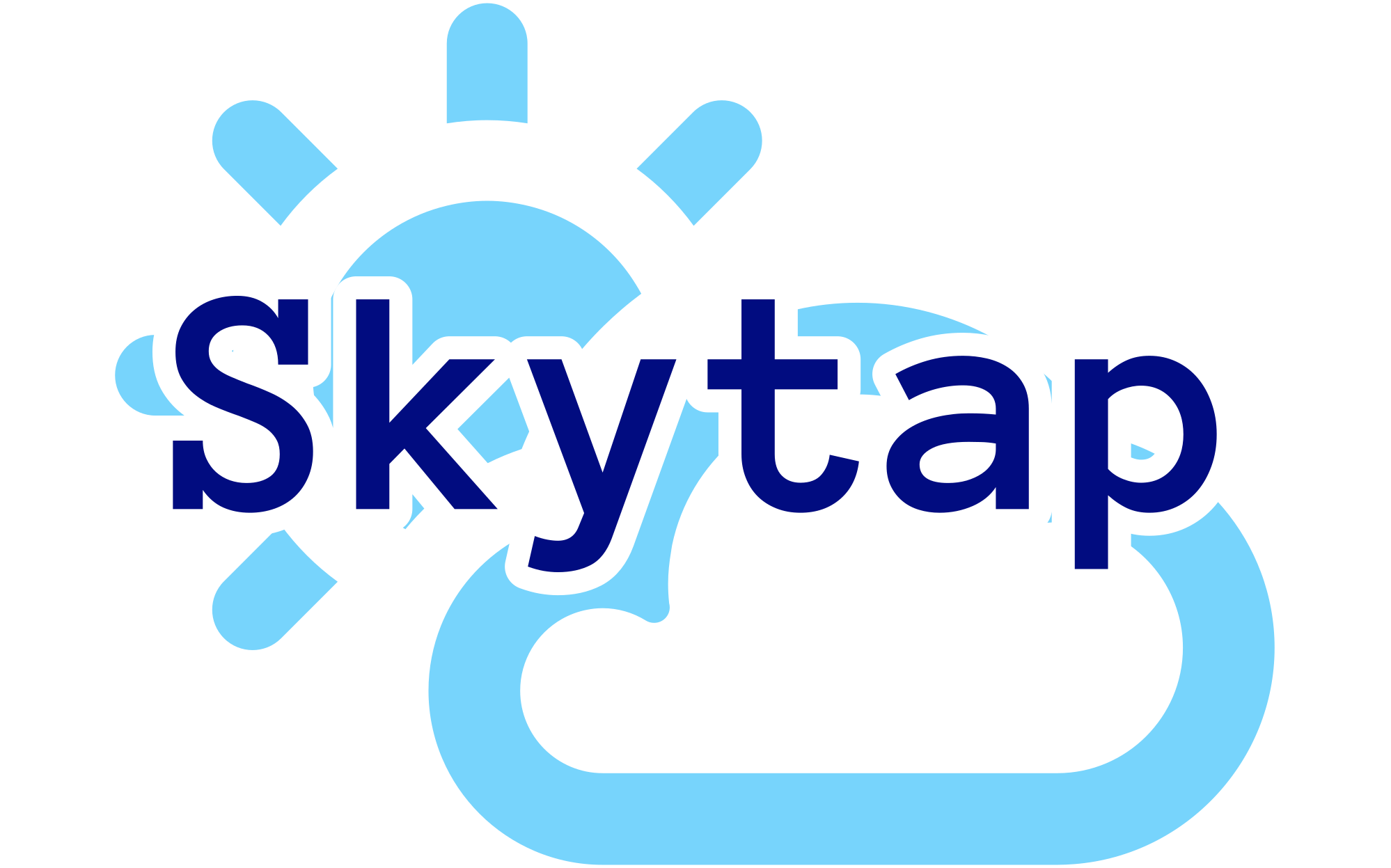When you’re aiming to enhance your data recording with CCD cameras, mastering a few key techniques can make all the difference. Consider how adjusting the frame rate can affect the clarity and detail of your captured images, or how critical the role of lighting plays in the quality of your data. You’ll also discover that the integration of technologies, such as motion sensors, not only refines the process but potentially transforms the outcomes. With each technique tailored to optimize performance, you might wonder what other insights and improvements you could achieve by exploring all ten methods. Each step offers a unique advantage, compelling enough to make you reconsider your current practices.
Selecting the Right Resolution
When selecting the resolution for your CCD camera, consider both the desired image quality and the available storage capacity. Higher resolution CCD cameras, such as those offering Full HD (1920×1080), provide greater detail and clarity, making them ideal for applications where precision is vital. However, these higher resolutions also require more storage space due to the increased data per image.
For general purposes, HD (1280×720) might suffice and will consume less storage, allowing for longer recording times or more frequent captures without frequent data offloads. It’s essential to balance these factors based on how you intend to use the CCD camera.
Moreover, consider the environment and the subject matter of your imaging. Detailed studies, such as in scientific research or advanced surveillance, often necessitate higher resolutions to capture as much detail as possible. In contrast, more routine monitoring may not require such high resolution, thereby conserving storage and processing power.
Always evaluate the specific requirements of your project to choose the most appropriate resolution. This decision will have a significant impact on the effectiveness and efficiency of your data recording with CCD cameras. Remember, the right resolution enhances both the utility and manageability of your captured images.
Adjusting Frame Rate
After selecting the appropriate resolution for your CCD camera, you should also adjust the frame rate to suit your specific recording needs. Understanding how to manipulate the frame rate is important for capturing images effectively under varying conditions. The frame rate, expressed in frames per second (fps), directly impacts the smoothness of video playback and the clarity of fast-moving subjects.
If you’re aiming to record high-speed events, like sports or mechanical processes, you’ll need a higher frame rate. Increasing the fps ensures smoother motion capture but be aware that this will also increase the data size and may strain your camera’s storage and battery life more quickly. Conversely, for slower, more static recordings such as monitoring plant growth or gradual scientific changes, a lower frame rate might suffice. This adjustment not only conserves storage and battery but also simplifies data management and analysis.
Balance is key. Always consider the relationship between frame rate, resolution, and the resultant data size. High resolution combined with high frame rate can lead to large files, which might require more sophisticated data handling and storage solutions. Adjust these settings based on your specific observational requirements and the limitations of your recording environment.
Positioning Your CCD Camera
When positioning your CCD camera, it’s essential to find a strategic placement that minimizes vibrations and maximizes stability.
You’ll need to carefully adjust the angle and orientation to align precisely with your target, ensuring that the field of view captures the necessary data without distortion.
Additionally, consider the lighting conditions to avoid glare and shadows that could compromise the quality of your recorded data.
Optimal Camera Placement
To achieve ideal surveillance, strategically position your CCD camera at a height and angle that maximize coverage and visibility. Consider factors such as lighting conditions and potential obstructions. You must test and adjust the setup regularly to guarantee all key areas remain visible without blind spots.
| Factor | Consideration |
|---|---|
| Height | High enough to oversee the area thoroughly |
| Angle | Directed towards entry points and high traffic areas |
| Lighting Conditions | Avoid backlighting and glare for clear images |
| Obstructions | Minimize blockages that could conceal movements |
Angle and Orientation Tips
Positioning your CCD camera at a 90-degree angle guarantees excellent image capture and minimal distortion. It’s vital to align the camera parallel to the subject. This guarantees the data you capture isn’t only precise but also rich in detail, reflecting true characteristics without skewing.
Additionally, try angling the CCD camera slightly downward to reduce glare and unwanted reflections that might corrupt your data quality. Proper alignment is key; any misalignment can result in skewed or inaccurate recordings, compromising the integrity of your data.
Don’t hesitate to experiment with different angles and orientations to pinpoint the best position for your specific recording needs. Each adjustment can greatly enhance the quality and accuracy of the data captured by your CCD cameras.
Lighting Conditions Considerations
Carefully positioning your CCD camera to sidestep direct light sources is vital to prevent overexposure and the blooming effects that can degrade your data quality.
You must guarantee consistent lighting conditions to maintain image quality and avoid variations in exposure. Adjust the camera angle to minimize glare and reflections, which can distort the captured data.
Utilize diffusers or filters to manage the intensity and direction of light hitting the CCD sensor effectively. Additionally, consider the color temperature of the light source to achieve accurate color representation in your recorded data.
This meticulous attention to lighting nuances is essential in optimizing the performance of CCD cameras and ensuring the highest fidelity in your data collection efforts.
Ensuring Adequate Lighting
Ensuring your CCD camera has ample lighting is vital for capturing clear, detailed images. Adequate lighting not only enhances image quality but also minimizes noise, which can otherwise degrade your data. You’ll find that different lighting sources—whether LEDs, natural light, or controlled artificial setups—can greatly influence your recording outcomes.
To start, consider the type of light that complements the subject matter you’re capturing with your CCD camera. LEDs offer consistent, adjustable illumination, making them ideal for both indoor and technical applications where precision is essential. Natural light, while variable, provides a broad spectrum of light that can enhance the natural appearance of your images but requires careful timing and positioning to utilize effectively.
Moreover, managing the intensity and direction of light is crucial. Directing light sources to avoid shadows and reduce glare can significantly improve the clarity of the images captured. You also need to adjust the exposure settings on your CCD camera to align with the current lighting conditions. This adjustment ensures that the camera doesn’t overexpose or underexpose the images, thereby maintaining the fidelity of the recorded data.
Regular Maintenance Checks
Regularly inspecting and cleaning your CCD camera’s sensor is essential for maintaining its peak performance. Dust, pollen, and other airborne particles can settle on the sensor, affecting image quality. You’d want to use a sensor cleaning kit designed specifically for CCD cameras to avoid any damage.
Besides the sensor, other parts of your CCD camera need regular checks to make sure you’re capturing the highest quality data:
- Check the Lens: Inspect the camera lens for dust, smudges, or scratches. A clear lens is important for capturing sharp images. Use a lens cleaning solution and a microfiber cloth to gently clean the surface.
- Inspect Connections: Verify all connections and cables regularly. Loose or damaged cables can lead to signal disruptions or power issues. Ensure that all connections are secure and free from corrosion.
- Monitor Environment: Keep an eye on the temperature and humidity levels where your CCD camera operates. Extreme conditions can affect camera performance and longevity.
- Update Software: Always keep your camera’s software and firmware updated. Manufacturers often release updates that enhance functionality and address security vulnerabilities.
- Physical Examination: Periodically, perform a thorough physical examination of the camera body for any signs of wear or damage that could impact its functionality.
Calibrating Your Camera
To optimize your CCD camera’s performance, it’s important to first understand its specifications and how they affect your data collection.
Setting the white balance accurately guarantees that colors are represented correctly, preventing color cast in your images.
Additionally, adjusting exposure levels is vital for capturing images with the right balance of light, minimizing the risk of underexposed or overexposed areas that can degrade the quality of your results.
Understand Camera Specifications
Understanding your camera’s specifications, such as sensor size, pixel size, and quantum efficiency, is essential for optimizing calibration and enhancing data recording quality. Here’s what you need to focus on when calibrating your CCD cameras:
- Sensor Size: Bigger sensors can capture more light, but require precise calibration to manage the increased data.
- Pixel Size: Smaller pixels might increase resolution but can also increase noise, affecting your calibration strategy.
- Quantum Efficiency: High quantum efficiency guarantees better light capture per pixel, essential for low light conditions.
- Exposure Time: Adjust exposure to balance between noise and adequate signal.
- Gain Control: Manage gain to amplify signal without introducing unwanted noise, essential for achieving ideal image quality.
Setting White Balance
Setting the accurate white balance on your CCD camera is essential for ensuring that the colors in your photographs accurately reflect the original scene. By adjusting the color temperature to match the ambient light source, you’ll capture more natural-looking colors. This prevents your images from skewing too warm or too cool, which is critical, especially in astrophotography where accurate color representation of celestial bodies is paramount.
| Setting Mode | Description |
|---|---|
| Auto | Camera adjusts based on perceived light; not always reliable. |
| Daylight | For standard daylight; good starting point. |
| Tungsten | Compensates for warm light; cools down the colors. |
| Custom | Manually set by measuring a white or grey card. |
Manually setting white balance in challenging lighting conditions often yields the best results.
Adjusting Exposure Levels
When calibrating your CCD camera, adjusting exposure levels is crucial to make certain that the light captured is neither too much, which can wash out details, nor too little, which can lose them. Here are key steps to guarantee ideal exposure:
- Understand the Basics: Grasp how ISO, aperture, and shutter speed interact.
- Check Lighting: Adjust settings based on current lighting conditions.
- Test Shots: Take test shots to evaluate exposure adjustments.
- Use Histograms: Utilize the camera’s histogram to visually confirm exposure levels.
- Regular Calibration: Regularly recalibrate exposure settings to adapt to changing environments.
Using Motion Sensors
Motion sensors in CCD cameras activate recording when they detect movement, enhancing surveillance accuracy and reducing unnecessary footage. By integrating these sensors, you optimize the functionality of CCD cameras, primarily by focusing on recording only relevant events. This targeted approach not only conserves storage space but also streamlines the review process, as you’re dealing with less extraneous video.
The sensitivity of these motion sensors can be finely adjusted. This feature is important because it allows you to tailor sensor responsiveness to the specifics of the monitored environment. For example, in a high-traffic area, you might decrease the sensitivity to avoid constant triggers, whereas in a secure, restricted space, high sensitivity ensures that even slight movements are captured, bolstering security measures.
Adopting motion sensors in your surveillance setup involves understanding the balance between sensitivity and practicality. Overly sensitive settings might lead to numerous false alarms, diluting the attention to genuine threats. Conversely, under-sensitivity risks missing critical incidents. Calibration of these sensors should be handled with precision, considering the typical activity levels and the physical characteristics of the environment. This strategic setup not only maximizes the efficacy of your surveillance system but also enhances the overall utility of the CCD cameras in maintaining security.
Managing Data Storage
To efficiently manage the voluminous data generated by CCD cameras, it’s essential to utilize external hard drives or cloud storage solutions. As you navigate the complexities of data storage, understanding and applying various techniques can greatly enhance your workflow and safeguard your data.
Here are key strategies to ponder:
- Implement Data Compression: Reduce the storage footprint of your recordings without compromising quality. Techniques like lossless compression can be important in managing large datasets effectively.
- Regular Data Transfers: Make it a routine to transfer data from your CCD cameras to storage devices. This practice prevents data loss and ensures your camera is ready for new captures.
- Structured Organization: Create specific folders and label them based on the date, time, or events. This method aids in quick retrieval and efficient management of video data.
- Use RAID Systems: For large-scale data needs, RAID systems offer redundancy and expand storage capacity, protecting against data loss due to hardware failure.
- Scheduled Backups: Regularly back up your data to multiple locations. This redundancy is essential for recovery in case of accidental deletions or hardware malfunctions.
Analyzing Captured Data
Once you’ve captured data using a CCD camera, it’s crucial to apply effective image processing essentials to guarantee clarity and precision in your results.
You’ll need to employ noise reduction techniques that minimize interference, enhancing the fidelity of the images.
Lastly, data interpretation strategies will enable you to accurately analyze and draw meaningful conclusions from the visual information you’ve gathered.
Image Processing Essentials
Analyzing data captured by CCD cameras requires proficient image processing techniques to enhance clarity and detail. After you’ve captured your data, diving into image processing is essential to maximize the potential of your observations.
Here’s how you can refine your images:
- Stacking: Combine multiple images to reduce noise and improve signal strength.
- Calibration frames: Use darks, flats, and bias frames to correct systematic errors in imaging.
- Deconvolution: Sharpen your images by reversing the effects of blurring, enhancing the resolution.
- Enhancement techniques: Adjust contrast and brightness to reveal subtle details.
- Masks: Apply these to selectively sharpen or soften areas without affecting the whole image.
These steps will help you extract the most information from your CCD camera data.
Noise Reduction Techniques
Minimizing noise in your CCD camera data is essential for enhancing image quality and accuracy in your research. You’ll need to use specific calibration frames to achieve this: dark frames, bias frames, and flat-field frames. Each type plays a vital role in noise reduction.
| Calibration Frame | Purpose |
|---|---|
| Dark Frames | Minimize thermal noise |
| Bias Frames | Remove electronic noise and calibration |
| Flat-Field Frames | Correct uneven illumination and dust |
| Combining All | Enhances signal-to-noise ratio |
| Result | High-quality, accurate data |
Data Interpretation Strategies
To effectively interpret data from CCD cameras, you must assess pixel values, noise levels, and overall image quality. This precise evaluation is essential in CCD imaging, where clarity and accuracy are paramount. You’ll need to explore detailed analysis using image processing software, which enhances and clarifies your data, making intricate patterns and trends easier to discern.
- Utilize image processing tools to refine and analyze images.
- Identify patterns and anomalies that indicate important phenomena.
- Apply statistical analysis techniques to rigorously quantify data variations.
- Ensure your CCD camera is well-calibrated to maintain consistency in data interpretation.
- Compare results against calibrated standards to verify accuracy and reliability.
Integrating With Other Technologies
Integrating CCD cameras with various technologies greatly enhances the precision and scope of data collection in scientific research. By linking CCD cameras with telescopes, you’re not just capturing images; you’re expanding into vast astronomical data collection, providing a broader perspective on celestial bodies. This integration allows for a more in-depth exploration of the universe.
When you pair CCD cameras with spectrographs, you enable the recording of detailed spectral data. This combination is important for analyzing the composition of astronomical objects, helping you understand their physical properties through the light they emit. Such integration guarantees that every wavelength captured tells a part of the story of our cosmos.
Moreover, employing filters with CCD cameras allows for selective wavelength data acquisition. This technique is essential in isolating specific bands of light, enhancing the quality and relevance of the data you collect. It’s a method that sharpens your research focus, filtering out unnecessary information.
Additionally, combining CCD cameras with autoguiders improves tracking accuracy during long exposures. This is critical in astrophotography where even slight movements can blur your data.
Lastly, integrating cooling systems with your CCD cameras reduces thermal noise, ensuring the data you gather is as clean and precise as possible.
Conclusion
To sum up, mastering CCD camera techniques will catapult your data recording into a stratosphere of unmatched precision and clarity. By meticulously selecting resolution, fine-tuning frame rates, and strategically positioning your camera, you’ll capture celestial-quality images.
Don’t skimp on lighting or skip maintenance—these are your lifelines to stellar results. Integrate cutting-edge motion sensors and storage solutions to handle your data like a tech wizard.
Embrace this arsenal of techniques, and watch your analytical prowess soar beyond the ordinary.